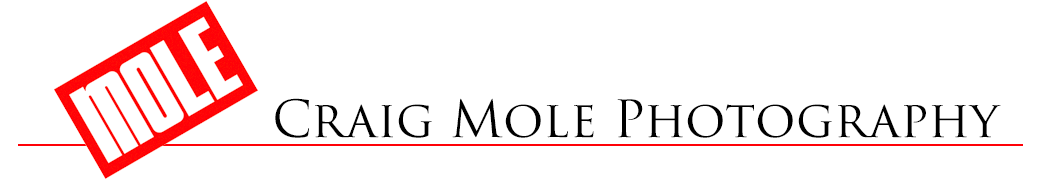Focus Stacking
/FOCUS STACKING
Focus stacking works great on macro subjects when you are zoomed way in but still want everything to be in focus. Start by focusing on the closest desired point on the subject and gradually, incrementally, shift focus toward the back edge of the subject, taking an exposure at each focus point. Use a moderate aperture so as not to risk degraded sharpness through diffraction and make sure there is some overlap in focus depth between each shot. I used 17 separate exposures for the image in the video above. The aperture was f/8.0 and though f/11 might have been a little safer and required fewer exposures, f/8 was the sharpest on this lens and I wanted to demonstrate how truly well this technique works even when the background is really out of focus.
Once the images were captured I processed them in Lightroom (LR) and Photoshop (PS) in the following manner:
Import into Lightroom and make any exposure and color corrections on the first image here but don't do any cropping. Save that until after the focus stacked image is created.
Sync the changes made to the first image to all the subsequent ones using "Sync Settings" in the Library module. (If you shoot in RAW I would now highly recommend you export the files as maximum JPEGs to another folder in LR and then use those files for the steps below. Otherwise the resulting file in PS might be too big to handle).
Still in LR, click "Photo... Edit In... Open as layers in Photoshop". This will open up all the files in one new file in PS. They should be in order from the first to the last but check to make sure.
Now in PS select all the layers in the new file and click "Edit... Auto-Align Layers" using the "Auto" projection. After that script runs, click "Edit Auto-Blend Layers" using the "Stack Images" option. This creates a new merged layer at the top which is the stacked result. You can now delete all the lower layers used to create this merger. Saving this will make a new PS file in the same folder that the source images came from.
And that's it! Have fun making your own "stacked" shots. Find more resources and some variations on doing this in the notes below. Submit any questions to craig@craigmolephoto.com and I'm always happy to see your comments.
NOTES
Click to Enlarge Finished Image
If you don't want to use LR you can add the source images to PS under "File... Scripts... Load Files Into Stack"
I use Lightroom CC and Photoshop CC under the Adobe annual photo plan.
There are other stacking software solutions:
Helicon Focus http://www.heliconsoft.com/heliconsoft-products/helicon-focus/
Zerene Stacker http://zerenesystems.com/cms/stacker
A GOOD BOOK with a short description of the process and from which I learned the technique is "How To Create Stunning Digital Photography" by Tony Northrup, pp. 224-225 (Mason Press):
Amazon: https://www.amazon.com/Tony-Northrups-DSLR-Book-Photography/dp/0988263408/ref=sr_1_1?s=books&ie=UTF8&qid=1480741611&sr=1-1&keywords=how+to+create+stunning+digital+photography